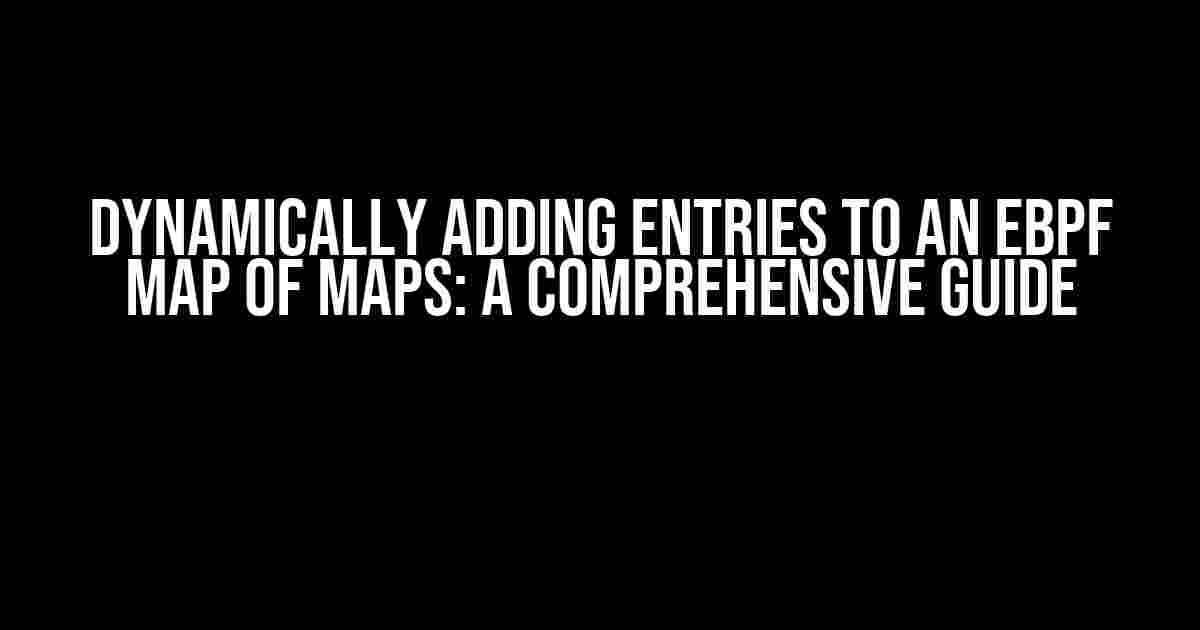Introduction
eBPF (extended Berkeley Packet Filter) has revolutionized the world of Linux networking and security. One of the most powerful features of eBPF is its ability to create and manipulate maps, which are data structures that allow you to store and retrieve data in a programmatic way. In this article, we’ll dive deep into the world of eBPF maps of maps and explore how to dynamically add entries to them.
Understanding eBPF Maps of Maps
What is an eBPF Map?
An eBPF map is a data structure that allows you to store and retrieve data in a programmatic way. It’s a key-value store that enables you to associate a value with a specific key. eBPF maps are incredibly flexible and can be used to store a wide range of data types, from simple integers to complex structures.
What is an eBPF Map of Maps?
A map of maps is a specialized type of eBPF map that allows you to store multiple maps within a single map. This enables you to create a hierarchical data structure, where each map can contain multiple sub-maps, and each sub-map can contain its own set of key-value pairs.
Why Do You Need to Dynamically Add Entries to an eBPF Map of Maps?
There are many scenarios where dynamically adding entries to an eBPF map of maps is essential. Here are a few examples:
-
Suppose you’re building a network monitoring tool that uses eBPF to capture and analyze network traffic. You might want to dynamically add new maps to your map of maps to store metadata about specific network flows.
-
Imagine you’re developing a security system that uses eBPF to detect and prevent malicious activity. You might need to dynamically add new entries to your map of maps to store information about suspicious network connections.
-
Perhaps you’re building a cloud-native application that uses eBPF to optimize network performance. You might want to dynamically add new maps to your map of maps to store performance metrics for specific services.
How to Dynamically Add Entries to an eBPF Map of Maps
Step 1: Create the Map of Maps
Before you can dynamically add entries to an eBPF map of maps, you need to create the map of maps itself. Here’s some sample code to get you started:
#include <bpf/bpf.h>
#include <linux/bpf.h>
struct {
__uint(type, BPF_MAP_TYPE_ARRAY_OF_MAPS);
__uint(max_entries, 128);
__uint(key_size, sizeof(__u32));
__uint(value_size, sizeof(__u32));
} map_of_maps SEC(".maps");
int _start() {
return 0;
}
In this example, we’re creating a map of maps called `map_of_maps` using the `BPF_MAP_TYPE_ARRAY_OF_MAPS` type. We’re also specifying the maximum number of entries in the map (128) and the size of the key and value fields.
Step 2: Create a New Map
Before you can add an entry to the map of maps, you need to create a new map to store the entry. Here’s some sample code:
struct {
__uint(type, BPF_MAP_TYPE_HASH);
__uint(max_entries, 128);
__uint(key_size, sizeof(__u32));
__uint(value_size, sizeof(__u32));
} new_map SEC(".maps");
int create_new_map() {
int fd = bpf_create_map_xattr(&new_map, sizeof(new_map));
if (fd < 0) {
return fd;
}
return 0;
}
In this example, we’re creating a new map called `new_map` using the `BPF_MAP_TYPE_HASH` type. We’re also specifying the maximum number of entries in the map (128) and the size of the key and value fields.
Step 3: Add the New Map to the Map of Maps
Now that you’ve created a new map, you can add it to the map of maps using the `bpf_map_update_elem` system call. Here’s some sample code:
int add_map_to_map_of_maps() {
int fd = bpf_map_fd(&map_of_maps);
__u32 key = 1; // choose a unique key
int new_map_fd = bpf_map_fd(&new_map);
int ret = bpf_map_update_elem(fd, &key, &new_map_fd, BPF_ANY);
if (ret < 0) {
return ret;
}
return 0;
}
In this example, we’re using the `bpf_map_update_elem` system call to add the new map to the map of maps. We’re specifying the key, value, and flags for the update operation.
Step 4: Add Entries to the New Map
Finally, you can add entries to the new map using the `bpf_map_update_elem` system call again. Here’s some sample code:
int add_entry_to_new_map() {
int fd = bpf_map_fd(&new_map);
__u32 key = 1; // choose a unique key
__u32 value = 42; // choose a value
int ret = bpf_map_update_elem(fd, &key, &value, BPF_ANY);
if (ret < 0) {
return ret;
}
return 0;
}
In this example, we’re adding a new entry to the new map with a key of 1 and a value of 42.
Common Pitfalls and Troubleshooting Tips
When working with eBPF maps of maps, there are several common pitfalls to watch out for:
-
Make sure you’re using the correct map type for your use case. eBPF provides several map types, including `BPF_MAP_TYPE_ARRAY_OF_MAPS`, `BPF_MAP_TYPE_HASH_OF_MAPS`, and more.
-
Be careful when specifying the maximum number of entries in your map. If you set the limit too low, you may run out of space. If you set it too high, you may waste memory.
-
Make sure you’re using the correct key and value sizes for your map. eBPF maps are highly flexible, but they can also be finicky.
-
Use the `bpf_map_fd` system call to retrieve the file descriptor for your map. This is essential for updating and retrieving data from your map.
-
Handle errors carefully. eBPF system calls can return errors, and you need to handle them properly to avoid crashes and data corruption.
Conclusion
Dynamically adding entries to an eBPF map of maps is a powerful technique that can help you build highly scalable and flexible systems. By following the steps outlined in this article, you can create and manipulate eBPF maps of maps with ease. Remember to watch out for common pitfalls and troubleshooting tips to ensure your systems run smoothly and efficiently.
| Keyword | Description |
|---|---|
| Dynamically adding entries to an eBPF map of maps | Adding new maps or entries to an existing eBPF map of maps at runtime |
| eBPF map | A data structure that allows you to store and retrieve data in a programmatic way |
| eBPF map of maps | A specialized type of eBPF map that allows you to store multiple maps within a single map |
| bpf_map_fd | A system call that retrieves the file descriptor for an eBPF map |
| bpf_map_update_elem | A system call that updates an entry in an eBPF map |
By mastering the art of dynamically adding entries to an eBPF map of maps, you can unlock the full potential of eBPF and build systems that are faster, more efficient, and more scalable than ever before.
Here are 5 Questions and Answers about “Dynamically adding entries to an eBPF map of maps” in HTML format:
Frequently Asked Question
Get the inside scoop on dynamically adding entries to an eBPF map of maps!
What is an eBPF map of maps, and why do I need to dynamically add entries to it?
An eBPF map of maps is a data structure that allows you to store and manage complex data in an efficient manner. Dynamically adding entries to it enables you to adapt to changing conditions and update your eBPF program’s behavior at runtime. This is particularly useful in scenarios where you need to collect and process large amounts of data.
How do I dynamically add entries to an eBPF map of maps using the BPF syscall?
You can use the `bpf()` syscall with the `BPF_MAP_UPDATE_ELEM` command to dynamically add entries to an eBPF map of maps. You’ll need to pass the map’s file descriptor, the key, and the value as arguments to the syscall.
What are some common use cases for dynamically adding entries to an eBPF map of maps?
Some common use cases include collecting and processing network traffic data, tracking system calls and analyzing system behavior, and implementing custom security policies. You can also use eBPF maps of maps to build high-performance caching systems and more!
Are there any performance considerations I should be aware of when dynamically adding entries to an eBPF map of maps?
Yes, you should be mindful of the map’s size and the frequency of updates, as excessive updates can lead to performance degradation. You may want to consider using techniques like batching updates or using a separate thread to perform updates in the background.
What are some best practices for debugging issues related to dynamically adding entries to an eBPF map of maps?
When debugging, make sure to check the return values of the `bpf()` syscall, verify the correctness of your map’s data structure, and use tools like `bpftool` or `ip` to inspect the map’s contents. You can also use debugging techniques like printk() or tracepoints to gain insights into your eBPF program’s behavior.